- Read Tutorial
- Watch Guide Video
Now a dictionary is what's called a key-value data store. So what that means is that we can store this in a variable we can create not just elements the way that we did with lists but we can create a key with a corresponding value. And one of the easiest ways I think to understand it is by working through an example you know the syntax for creating a dictionary in python is to use curly braces and typically as long as you're working with a relatively large type of structure you're usually going to want to place on multiple lines. The way I'm doing right here.
So the syntax is to start with a string. So, in this case, I'm going to give a list of baseball players so I'm going to say ss which stands for shortstop and then from there supply a colon and then a value. So what I've done here is I have created a key-value pair.
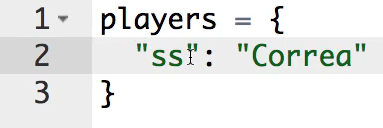
So we have created just in these three lines of code. Our first dictionary we have a dictionary that is stored inside of the players variable and it has one element it has a key of ss and then it has a value of Correa.
So if we were to print this out we're going to see our structure right here and we can see our syntax is all good because it printed out exactly like we would want it to.

Now let's add in a few other elements and the way you add more is by adding a comma and then you can simply go and add as many as you want. I think I'm going to go with 5 right here and change these up so the next one's going to be 2b for second base. Give this a value of Altuve than 3b for third base and that's going to be Bregman then DH for a designated hitter is going to be Gattis and the last one we're going to have here is OF for outfield and that's going to be Springer.
players = {
"ss": "Correa",
"2b": "Altuve",
"3b": "Bregman",
"DH": "Gattis",
"OF": "Springer",
}
So now if I run this is going to go and it's going to print out our full dictionary.

Now, this is a very different type of structure than a list. They both have elements inside of them but now instead of working with an index the way we do with the list is how you can query an element by having an index value with a dictionary. We use a key-value structure which means we pass in the key in order to access the value.
Now, I love the name that the python developers went with when they created the concept of dictionaries because it has a real-world example imagine that you have an old-style, meaning a printed version of a dictionary, I know most of us probably just go to Google or to dictionary.com but let's jump into our time machine and go back a few decades and let's take out a printed version of a dictionary if you wanted to find a word in that dictionary. You would go through the set of keys. So, in other words, you would flip through the pages and each one of the pages would have some type of representation of a letter and then from there, you'd be able to go and find the value that you want. When we're talking about dictionaries in Python it's the same concept where we have some way of referencing this so we actually are working with words instead of indices and so that is a very very important distinction between the two.
Now how do we query these values? Thankfully it has a very similar syntax to how we would query values in a list. So you're not going to have to learn a completely different syntax if I want to grab the second bass player here. What I can do is call players and then pass in instead of an index just pass in the string value of that key and now I'm going to replace this instead of players I'm simply going to pass in second base which is our variable here and if I run this you can see it returns Altuve

which if we go and we reference it we can see that that is accurate. So that is working properly.
Now, let's say that we have a typo, or let's say we try to find a key that isn't there. Let's see what happens now. Now if I run this you can see that we get an error

and that may seem like a bad thing. However, you will find in many different programs and many different applications that you build. This is actually very good behavior because other languages are much more forgiving than python and that can lead to silent bugs.
Imagine a scenario where you have some type of mistake happen and the wrong key is entered in with other languages. It may not throw in error it might actually just go and say nil or it may say something like couldn't find that key. And so you may run into a bug that you don't realize is just data related. Whereas with python it's a very good at is giving you an indicator of what the problem is. So if we ever ran into a key error just like this and we saw this value we would know what the problem is and then we could go reference it and say oh there is no key in this structure with asdf and then we can go fix it. Run it again and everything is working and you can grab as many of these as you want.
So just for the sake of practice Let's grab another one so if I say designated hitter I go access it and type in DH let's put that there. Run it and you can see it brings back Gattis. Now, this is case sensitive so if I type DH right here and run it it's going to throw us the error.

So make sure that whatever string bass key that you're looking up is an identical match. And whenever you're building this into a program you are most likely going to be passing in these kinds of direct match kind of values. You are not going to be hard coding like we're doing here.
So this is a high-level overview of how to work with dictionaries in python. So we've seen the syntax we've seen how we can create them. We've seen how we can query them and also walk through the entire structure of a key value based data structure.
Code
players = {
"ss": "Correa",
"2b": "Altuve",
"3b": "Bregman",
"DH": "Gattis",
"OF": "Springer",
}
second_base = players['2b']
designated_hitter = players['DH']
print(designated_hitter)